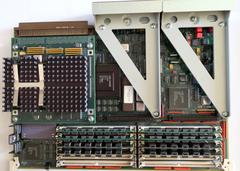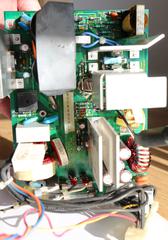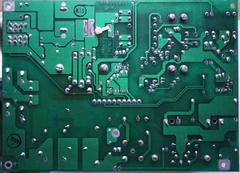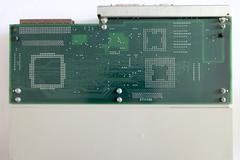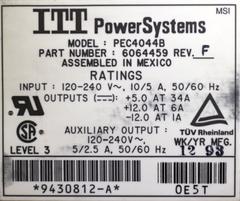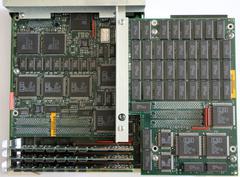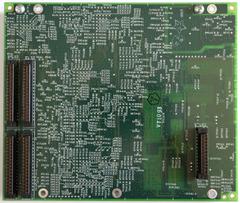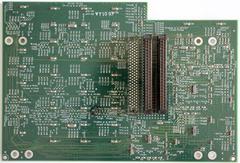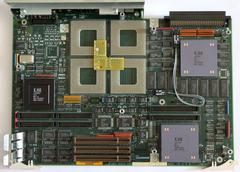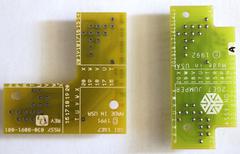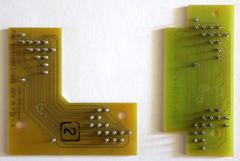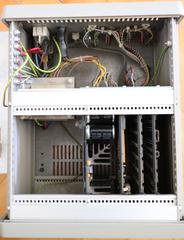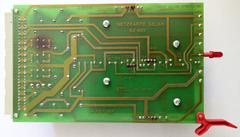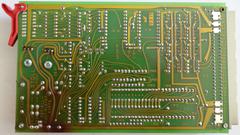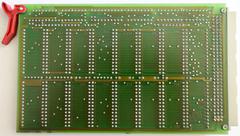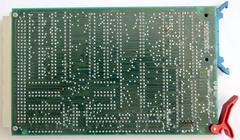SGI Indigo
The Silicon Graphics Indigo is an iconic graphics workstation from 1991. At the time it was one of the best workstations available for real-time hardware-accelerated 2D and 3D work. The Indigo was later succeeded by the Indigo2 in the high-end and the Indy in the low-end.
Table of contents
Hardware configurations ↵^
There were two different models of the Indigo — the R3000 and the R4000. The motherboard and power supply are different on the two models (the R3000 processor is 32-bit, while the R4000 is 64-bit), but the chassis remained the same. The part number of the R3000 power supply is 9430810 (rated for 25A on the 5V rail), while the R4000 power supply is 9430812 (rated for 34A on the 5V rail).
The R4000 Indigo was the first SGI desktop workstation with a 64-bit processor.
A very important thing to note is that the Indigo doesn't use the standard PS/2 keyboard and mouse, even though it has the same physical ports! The Indigo-specific keyboard (part number 9500801) and mouse (part number 9150800) use a different protocol and higher voltages, so if you inadvertently connect standard PS/2 devices, they can get fried!
Processor options ↵^
| Processor | Clock speed [MHz] | L1 cache I/D [kB] | L2 cache I+D [kB] | Module part number |
|---|---|---|---|---|
| R3000A | 33 | 32/32 | none | 030-8044-00x or 030-8118-00x |
| R4000 | 100 | 8/8 | 1024 | 030-8096-00x motherboard + 030-8097-00x CPU module |
| R4400 | 150 | 16/16 | 1024 | 030-8096-00x motherboard + 030-8116-00x CPU module |
The R3000 and R4000 systems use different motherboards (IP12 for R3000 and IP20 for R4000), so the entire motherboard has to be replaced when upgrading from R3000 to R4000. The processor on the R4000 Indigo is located on a separate module that attaches to the motherboard, whereas the R3000 sits in a socket on the motherboard itself.
When upgrading from an R3000 to an R4000 motherboard, the system changes the format of the Ethernet MAC address stored in the EEPROM on the backplane. If you reinsert the R3000 motherboard afterwards, it will show a MAC address of ff:ff:ff:ff:ff:ff and you will need to reprogram it manually.
If the RTC battery on the motherboard runs out, the system will refuse to boot until the battery is replaced. This involves soldering a new battery in its place. Even though the original battery is a bit special, you can solder in a standard CR2032 battery holder, insert a CR2032 battery, and it will work just fine.
Memory options ↵^
The R3000 and R4000 systems use different memory modules — the R3000 systems need proprietary SIMMs (these include a special SGI-made chip that handles multiplexing), whereas the R4000 models use industry-standard 72pin FPM (fast page mode) SIMMs with parity (70ns). Both systems have 12 sockets.
The maximum configuration on R3000 systems is 96MB (twelve 8MB sticks), the minimum is 8MB (four 2MB sticks). 2MB modules have a part number of 030-8042-00x, 4MB are 030-8054-00x, and 8MB are 030-8072-00x.
On the R4000 systems, the maximum configuration is 384MB (twelve 32MB sticks) and the minimum is 8MB (four 2MB sticks).
On both systems, sticks must be installed in groups of four equal sticks. Due to a hardware bug on the R3000 motherboard, you can use at most one group of 4MB sticks.
Graphics options ↵^
The Indigo has two different graphics families: Entry Level Graphics (LG1, LG2) and Express Graphics (XS8, XS24, XS24Z, XZ, Elan).
The Entry Level Graphics board is an 8-bit 2D framebuffer that supports 1024x768@60Hz. It has both VGA and 13W3 monitor ports. The LG1 and LG2 are the same feature-wise, the only difference is that the LG1 board is smaller and extended by a metal backplate, whereas the LG2 board is full-sized and has the names of the people who designed the Indigo printed on one half. There was also a dual-head board, LG2X2.
The Express Graphics boards are more advanced multi-board sets and offer hardware-accelerated 3D operations. The maximum supported resolution was 1280x1024@72Hz. All Express boards only had the 13W3 monitor port (no VGA).
The following table lists all available graphics options for the Indigo:
| Graphics board | Number of geometry engines | Number of raster engines | Depth buffering | Color depth [bits] |
|---|---|---|---|---|
| Entry | 0 | 0 | no | 8 |
| XS8 | 1 | 1 | no | 8 |
| XS8Z | 1 | 1 | yes | 8 |
| XS24 | 1 | 1 | no | 24 |
| XS24Z | 1 | 1 | yes | 24 |
| XZ | 2 | 1 | yes | 24 |
| Elan | 4 | 1 | yes | 24 |
None of the graphics boards on the Indigo support hardware texturing.
My Indigos ↵^
I have two Indigos, one R4000 and one R3000.
My first Indigo has a 100MHz R4000 processor, ? MB of RAM, and the Entry Level graphics (LG1). It also has the very rare SRV1 real-time video I/O option (part number 030-8095-003). I still need to replace the RTC battery in it and install IRIX.
My second Indigo has a 33MHz R3000 processor, 8MB of RAM, and the Entry Level graphics (LG1). It was used as a knitting pattern preparation CAD system (SIRIX) for a Stoll loom and has the associated controller/interface box with it. The Stoll interface unit is interesting, as it is powered by a DEC T-11 PDP-11 CPU!
Later on, I purchased an Express XS24Z graphics board set on eBay, but it was missing its GE7 ASIC (somebody probably took it as a souvenir). If you have any GE7 ASICs you'd like to sell, please write me an e-mail (the address is in the footer of every page).
Pictures ↵^
Documents ↵^
- IRIS Indigo Workstation Owner's Guide (PDF, 2.4MB)
- Indigo Field Service Handbook (PDF, 895kB) — a third-party service manual with lots of useful information.